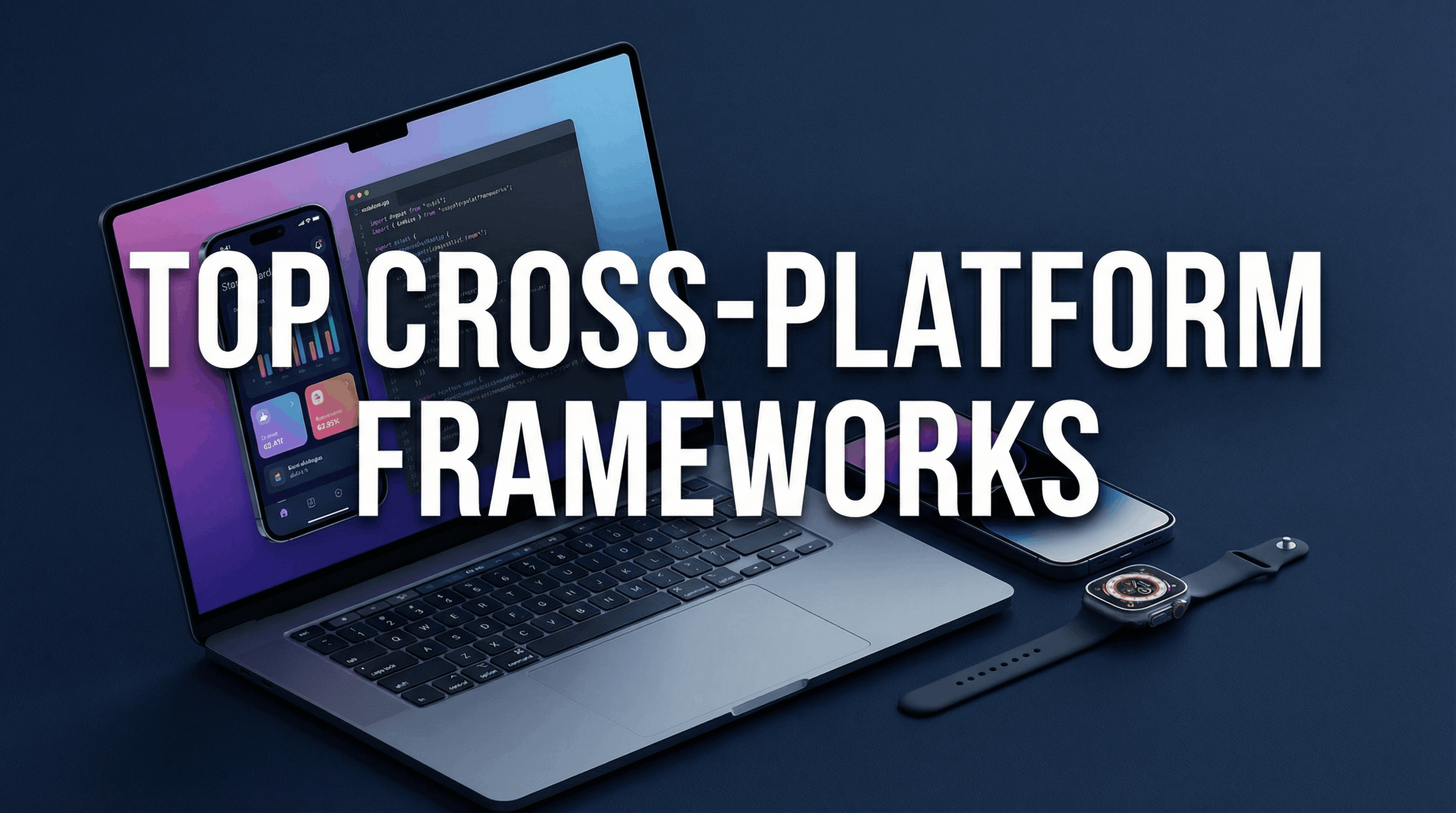Every business looking to build a tech of their own eventually asks the same question, should we build a mobile app or a web app?
It’s a question that looks simple but hides an entire world of trade-offs behind it. The right answer can shape how fast you grow, how users experience your product, and how much you spend to get there.
The modern digital world doesn’t make this easy. Users jump between screens all day. They browse on a laptop at work, scroll on their phones in traffic, and switch to tablets at night. Your product has to feel seamless across all of it. That’s where this decision matters most.
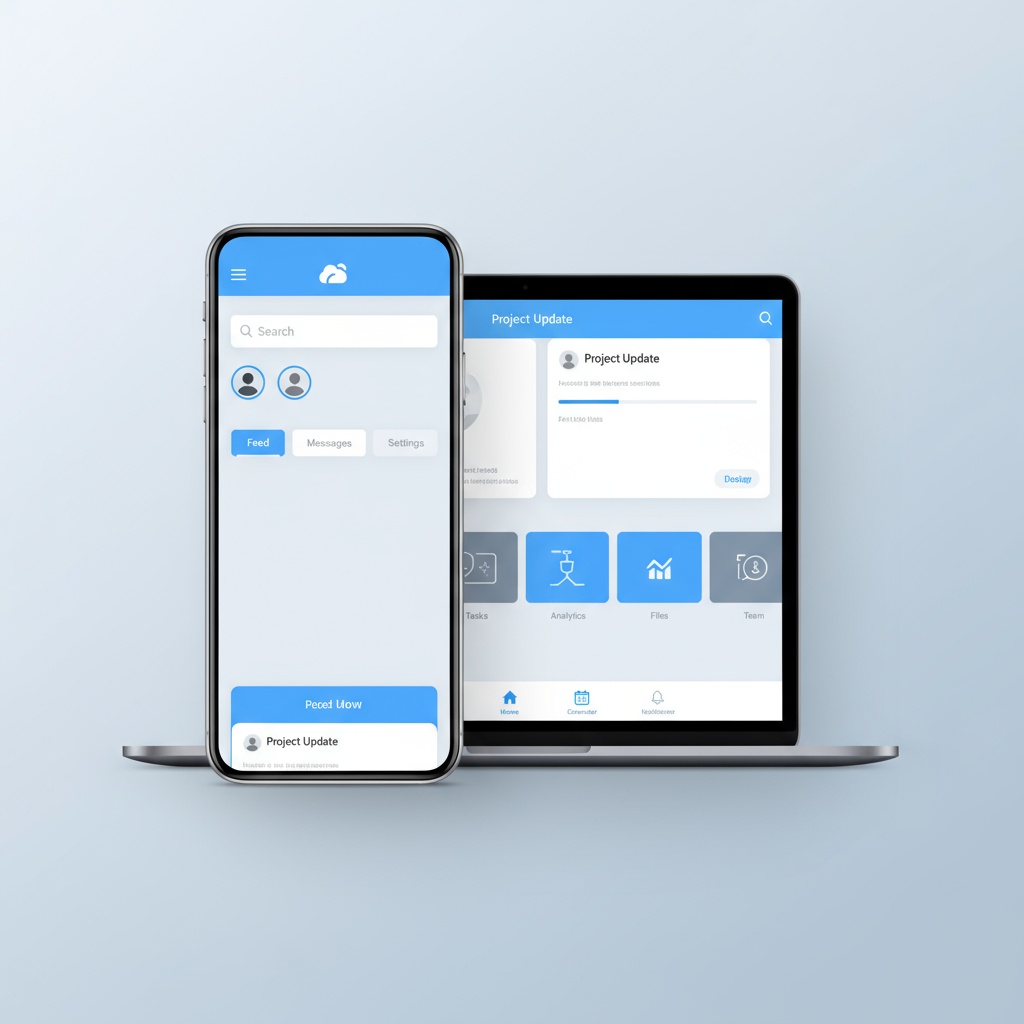
What Counts as a Mobile App
A mobile app is a piece of software built to run directly on a smartphone or tablet. It’s downloaded from an app store and installed locally. Once installed, it lives on the user’s home screen, always one tap away. (Unless they uninstall it)
Mobile apps can access almost everything a device offers. They use the camera, microphone, GPS, push notifications, and offline storage. The experience feels personal and fast because it’s built specifically for that platform. Apps like Uber, Spotify, and Instagram are good examples of how native power creates sticky, habit-driven experiences.
The trade-off is cost and control. You build and maintain separate versions for iOS and Android. Each update needs store approval, and every OS update means another testing round.
What Counts as a Web App
A web app lives inside a browser. It looks and behaves like a normal app but runs entirely online. Users don’t install it, rather they visit it. The same link works on any device, any operating system, and any screen size.
The biggest advantage is reach. A web app doesn’t depend on app stores or downloads. Updates go live instantly, and everyone gets the latest version without lifting a finger. Web apps are lighter, faster to build, and simpler to maintain.
The downside is depth. They rely on an internet connection and can’t access every feature of a device. Push notifications, file access, or background processing are limited compared to native apps.
Why Do Businesses Have to Choose Between the Two?
Mobile-first is more than a buzzword now. Over 60 percent of global web traffic comes from smartphones. That means if your product doesn’t feel good on mobile, you lose attention fast. But jumping straight to mobile application development isn’t always smart.
The Web remains cheaper, faster, and easier to iterate, and for many businesses, it’s enough to build momentum before investing heavily. The right choice depends on your product’s purpose, not just the platform. Some ideas thrive on accessibility. Others depend on intimacy. You can’t treat both paths the same way.
Understanding The Experiences of Web App & Mobile App
Both mobile applications and web applications offer somewhat unique experiences, allowing businesses the room to cater to the audiences accordingly. This can sometimes feel like a limitation, but for the most part, this can be played with creatively.
Performance and Speed
Users judge quality in seconds. Mobile apps load faster, cache data locally, and feel responsive during heavy interaction. Web apps rely on the browser and network. Smart caching, CDNs, and lean bundles close the gap but seldom beat native.
Design and UX
Native components match platform patterns. Gestures feel natural. Transitions look smooth. Web apps win on flexibility and consistency across screens. Polished responsive design narrows differences, yet micro-details like haptics and physics remain stronger in mobile apps.
Device Features
Mobile apps access GPS, camera, biometrics, background tasks, and secure storage with fewer limits. Deep features like offline sync, media pipelines, and precise sensors work reliably. Web apps handle the basics. PWAs add notifications and offline caching but still meet guardrails.
Accessibility and Reach
A shareable link beats an app store listing for discovery. Web apps open instantly across devices and regions. Accessibility tooling in browsers is strong and standardized. Mobile apps create friction at install but reward commitment with home-screen presence.
Offline Experience
Mobile apps excel offline through local databases, background sync, and graceful conflict handling. Web apps can store content using service workers and IndexedDB. Complex offline flows like rich media capture or large data sync remain a mobile strength.
Security and Trust
Mobile apps inherit OS sandboxing, secure enclaves, and vetted distribution. Users trust known stores. Web apps depend on HTTPS, content security policies, and careful dependency management. Both are secure when engineered well. The attack surface grows with sloppy plugins and libraries.
Notifications and Re-engagement
Push notifications drive return visits and habit loops on mobile. Controls are granular and reliable. Web push exists and works on most modern browsers. Opt-in rates and delivery quality vary by platform and user settings.
Installation and Friction
Mobile apps ask for a download, permissions, and storage space. Conversion drops at each step. Web apps remove those steps. Users try the product first, then commit later. A PWA install prompt offers a middle path with a lighter footprint.
Updates and Control
Web apps update instantly on deployment. Every user sees the new version on refresh. Mobile apps depend on store approvals and user updates. Feature flags and phased rollouts help both paths manage risk without stalling delivery.
Consistency Across Devices
Design systems thrive on the web. One responsive codebase stretches from phones to ultrawide screens. Mobile requires separate attention to iOS and Android guidelines. The reward is a fit that feels native in each ecosystem.
Data Usage and Performance Budget
Mobile apps optimize bandwidth with binary assets, persistent sessions, and aggressive caching. Web apps pay a tax for large JavaScript bundles and third-party scripts. Strict performance budgets and monitoring tools are essential to keep pages fast.
Analytics and Experimentation
Web analytics are rich, privacy-aware, and immediate. A/B tests run fast across cohorts. Mobile analytics are powerful but slower to propagate because builds must ship. Server-driven experiments reduce delays for both.
The Cost, Maintenance and Growth Trifecta
Digital apps, whether on mobile, or on the browser, have unique attributes that shape how organizations would want to invest in them. Here are a few key considerations when talking about CapEx, OpEx and growth.
Development Cost
Budgets decide scope. Mobile apps often need separate iOS and Android builds, extra QA, and store compliance work. Web apps run on one codebase and ship faster. Hybrid stacks lower cost, yet still require native literacy for edge cases.
Maintenance Over Time
Launch is the cheap part. Ongoing work consumes most budgets. Mobile teams chase OS updates, device quirks, and store policy changes. Web teams patch once and everyone sees it. Predictable maintenance cycles keep costs steady and planning honest.
Updates and Release Cadence
Speed compounds results, so web deployments usually go live instantly. Mobile releases wait for review and user updates. Feature flags, staged rollouts, and rollback plans reduce risk on both paths. Strong release hygiene beats tool choice every time.
Retention and Revenue
Homescreen presence helps revenue. Mobile apps drive repeat use through push notifications, widgets, and offline flows. Web wins first visits through search and links. Strong products use both, with web for acquisition and mobile for lifetime value.
Discovery and Acquisition
Traffic follows convenience. Web apps capture search, social, and referrals with no install required. App stores provide reach but conversions drop at download walls. Smart funnels start on the web and invite the app when habit forms.
Scaling Teams and Hiring
People cost more than tools. Web skills are widely available and ramp quickly. Mobile specialists remain scarce in some markets. Hybrid frameworks expand the pool, yet senior native engineers still anchor performance and reliability.
Tooling and Infrastructure
Testing costs scale with complexity. Mobile requires device labs, simulators, and store pipelines. Web needs cross-browser testing, performance budgets, and robust CDNs. Monitoring, crash analytics, and logging must be unified to keep signals clear.
Security and Compliance
Risk hides in dependencies. Mobile benefits from OS sandboxes and store scrutiny. Web depends on strict HTTPS, CSP, SRI, and careful third-party scripts. Regulated products need central consent, audit trails, and data retention policies across both stacks.
Total Cost of Ownership (TCO)
Costs include people, tools, compliance, and opportunity. Web lowers duplication and speeds iteration. Mobile increases engagement and monetization potential. The best financial outcome often blends both, each used where it creates the most leverage.
Budget Planning Template
Keep decisions concrete. Estimate each line, then pressure test with a small pilot.
- Build: design, frontend, backend, QA, PM
- Tooling: CI, device lab, CDNs, monitoring
- Compliance: privacy, security reviews, audit
- Growth: analytics, experiments, ad spend
- Maintenance: bug fixes, OS updates, refactors
When Web Wins
Teams with small budgets, unknown demand, or content-heavy experiences move faster on the web. Instant updates help iterate weekly. Broad accessibility reduces support tickets and onboarding friction.
When Mobile Wins
Products built on habit, personalization, and device features monetize better as apps. Transactions feel smoother. Notifications drive return visits. Offline access reduces churn in regions with weak connectivity.
Hybrid Is The Middle Path?
One codebase, store reach, and near-native UX. Hybrid lowers duplication without giving up performance. Custom native modules still appear for payments, media, or sensors. Plan a small native budget to cover those needs.
Do’s and Don’ts
When deciding what you want to do, there are some obvious do’s and don’ts – let’s have a quick look at them.
The Do’s
1. Start Small and Validate Early
Launch a web app first if your idea is new. You’ll test real users faster, collect feedback, and shape features without heavy costs. Scaling comes after proof, not before.
2. Match Platform to Purpose
Use mobile when interaction matters. Pick web when reach matters. Mobile drives engagement through push notifications and offline comfort. Web wins awareness, SEO visibility, and instant access through links and browsers.
3. Keep Performance Non-Negotiable
Speed equals trust. Optimize load times, compress images, cache data smartly, and keep code lean. Users forgive missing features, not lag. Performance is design now.
4. Build for Maintenance, Not Just Launch
Plan for updates. Automate deployments. Write tests that actually run. Track technical debt and handle it before it grows teeth. Sustainable code keeps your app alive longer than any marketing push.
5. Measure Before Scaling
Use analytics early. Track retention, engagement, and cost per acquisition. The platform that performs better on data, not opinion, earns your next round of investment.
The Don’ts
1. Don’t Build Both at Once
Split focus kills velocity. Start with one platform and master it. You can always expand later. A poor app on two channels hurts more than a great one on one.
2. Don’t Chase Features You Don’t Need
Cameras, GPS, and notifications sound impressive until they sit unused. Features should exist to solve a problem, not fill a checklist. Simplicity outlives trends.
3. Don’t Ignore Discovery
App stores hide millions of apps. Without SEO or marketing, users won’t find you. Web brings visibility faster. Plan your acquisition strategy before your first line of code.
4. Don’t Underestimate Updates
Web updates feel invisible. Mobile updates don’t. Users must download them. Missed updates break experiences and reviews. Build an update rhythm and communicate changes well.
5. Don’t Forget Device Diversity
Phones, tablets, desktops, and foldables display content differently. Test on real devices, not just emulators. What looks fine in Chrome may break on Safari.
The Verdict
Mobile apps feel richer, faster, and more personal. Web apps scale wider, update quicker, and reach more users. The right answer depends less on technology and more on timing. Teams early in their journey should begin with the web. It’s faster to test, cheaper to pivot, and easier to grow.
Teams with an audience that returns daily or relies on device features should invest in mobile.
Products evolve in layers. The web builds discovery. Mobile builds depth. The best ecosystems blend both, using each where it delivers the most value.
The Future of App Development
The lines between web and mobile are blurring fast. Frameworks like Flutter, React Native, and SwiftUI reduce the divide. Progressive Web Apps already send notifications, cache offline data, and behave almost native. Hybrid is no longer a compromise as it was 10 years ago, today its a strategy made efficient.
AI-assisted coding, design automation, and cross-platform APIs will keep shrinking development gaps. Businesses will stop asking “mobile or web” and start asking “how do we reach users anywhere, instantly?”
The next era belongs to products that adapt, not platforms that compete.
Mobile and web are no longer rivals. They are phases in the same growth story. The most successful products in 2025 are not the ones that chose the “right” platform. They are the ones that moved faster, learned sooner, and stayed close to their users long after launch.