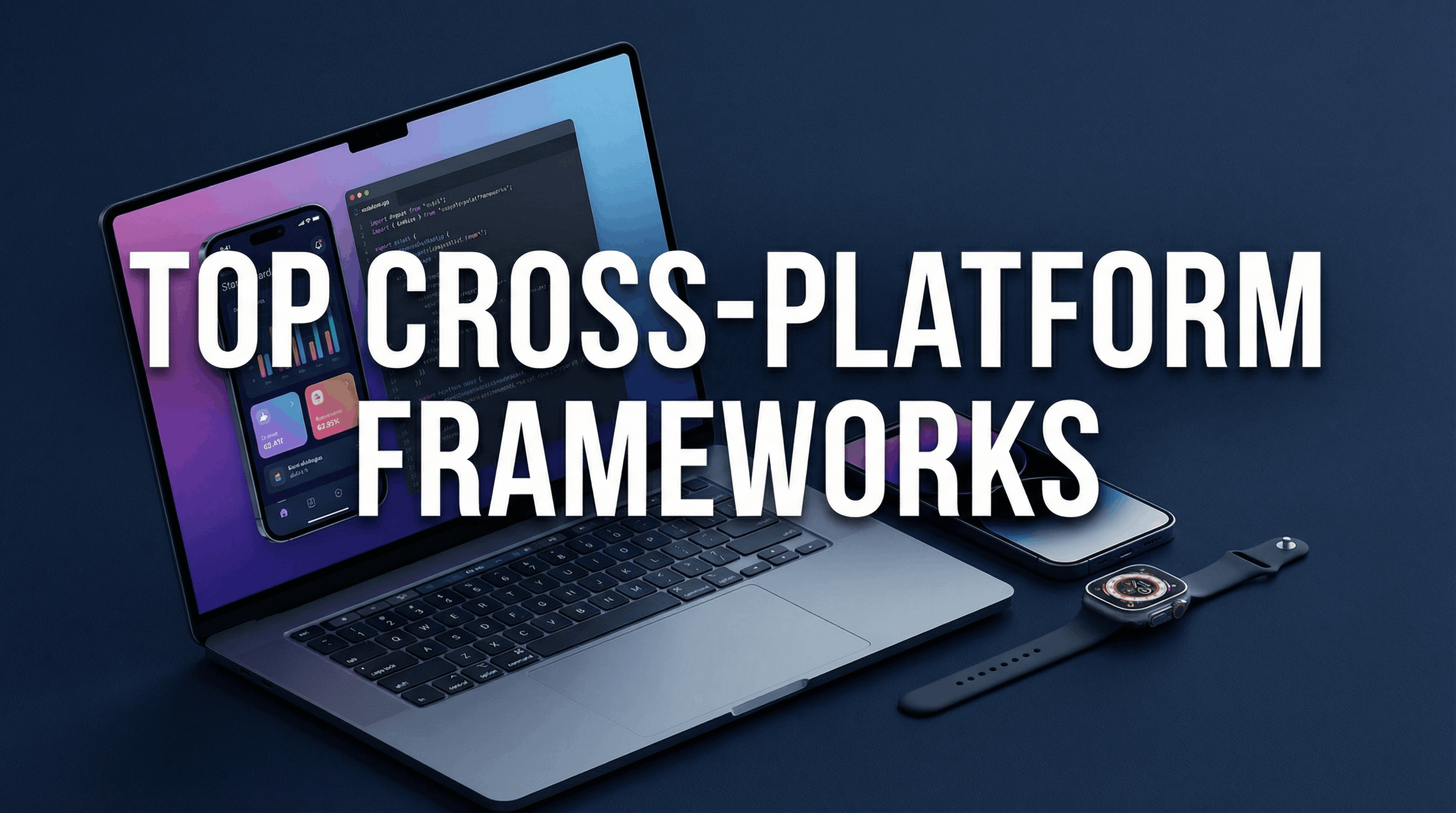In 2019, Google ranked Kotlin Android app development as the most popular option for mobile programmers. This update altered the way that teams worldwide create apps. The language adds extra safety measures that guard against typical faults and crashes while reducing the amount of time spent writing.
Kotlin Android approaches mobile projects in a novel way. Compared to Java, programmers can do the same objectives with less code. Errors are less likely and the syntax seems more natural. Teams report fewer problems throughout testing rounds and quicker project delivery.
Because Kotlin is compatible with current Java code, it is a popular choice among modern app teams. You do not have to start over while writing previous projects. The language immediately supports new Android features. This makes it simpler to update apps to reflect the most recent user requirements and mobile trends.
Efficient Syntax Of Kotlin
Compared to Java, Kotlin Android app development can cut code length by as much as 40%. For simple tasks, Java needs additional syntax, which the language eliminates. Programmers do not always need to specify the type of variables they define. Team members may write code more quickly and read it more easily as a result.
Instead of dozens, data classes on how to build Android apps with Kotlin just require one line. Behind the scenes, the compiler generates getters, setters, and other methods. This tool helps you save hours of typing. Instead of repeatedly developing the same fundamental code patterns, teams can concentrate on app logic.
Type Inference and Smart Casts
Kotlin can infer the kind of data you are using thanks to type inference. Writing String or Int each time you create a new variable is not necessary. The context helps the language determine this. This cleans up the code and lessens visual clutter. The code is considerably easier for new team members to read and understand.
In many situations, smart casts eliminate the requirement for manual type verification. In the code block that follows, Kotlin treats a variable as that type when you check to see whether it is. This avoids frequent casting mistakes that cause app crashes. The addition improves the stability of how to build Android apps with Kotlin right away, something that Software Orca makes use of to give more reliable mobile app solutions.
Better Code Safety
Kotlin Android app development prevents crashes caused by null pointers before they occur. You must handle null values at build time rather than runtime due to the language. As a result, users will experience fewer app crashes. Teams who move from Java to Kotlin for their projects report up to 60% fewer null-related issues.
During the construction process, type safety in Android development with Kotlin detects mistakes. The compiler verifies that you are utilizing the appropriate data types in the appropriate locations. Usage of the incorrect type is detected before the application is even launched. This keeps consumers from seeing faulty functionality and saves hours of debugging effort.
Controlled State & Immutability
Variables with sealed classes can only have certain values. Kotlin ensures that you handle each of the states you specify up front. This avoids situations in which your program is unsure of how to handle unexpected data. If you do not cover every scenario that might occur, the code will not compile.
By default, immutable variables in Android development with Kotlin minimize side effects. Nothing can alter a val variable after you have set it. This stops values from altering in unexpected ways in other areas of your code. Only when you select mutable state using the var keyword does it occur.
Main Features Of Kotlin
- Null Safety: You must deal with null values in Kotlin Android app development before they result in crashes. Nullable and non-null types are clearly defined by the type system. Before using any empty value, you must make sure it is null. In most projects, this functionality alone reduces app crashes by more than half.
- Extension Functions: Without altering the source code, add additional methods to classes that already exist. Kotlin for Android enables you to add custom methods to any class, including String and View. Code that has these extensions is easier to read and reuse.
- Coroutines & Flow: Manage work in the background without interfering with the primary thread. Async code appears and feels like ordinary code thanks to coroutines. Over time, flow controls data streams. Both features make code simple and easy for team members to understand while resolving typical Android threading difficulties.
- Multiplatform: Use a single codebase to share business logic across web, iOS, and Android apps. Projects that use Kotlin for Android can export essential features to other platforms. This maintains feature synchronization and minimizes code duplication. While holding on to quality across all devices, teams can reduce development.
Interoperability with Java
In the same project, Kotlin Android app development integrates smoothly with pre-existing Java code. There is no extra configuration required to invoke Java methods from Kotlin files and vice versa. The translator manages the link between the two languages. Instead of rebuilding whole programs at once, teams may move gradually, which lowers project risk.
Integration Advantages:
- With Java code preserved and Kotlin introduced gradually, legacy Android apps continue to work without significant rewrites.
- Java and Kotlin both compile to the same bytecode, therefore mixed usage does not affect performance.
- Before implementing more significant changes, companies may test benefits on a smaller scale through gradual Kotlin adoption.
- Java interoperability enables the direct, unaltered usage of third-party libraries such as Room, Glide, and Retrofit.
Java POJOs and data classes can freely share information. Kotlin views Java objects as standard classes that have access to all of their methods. Kotlin classes behave like regular Java objects when used in Java programs. Teams working on Kotlin Android app development may exchange models between new and old sections of their codebase without the need for wrapper classes or conversion layers.
Multiplatform Development
Native Integration
Kotlin Android app development encompasses desktop and server applications in addition to mobile ones. The shared code consists of network layers, data models, and business logic. Platform-specific programming manages device functionality and user interfaces. Teams may develop essential functions only once thanks to this division, maintaining native speed and user experience across all platforms.
For Kotlin for Android app development projects, native APIs are still completely available. Features unique to Android, such as the camera, sensors, and system services, function as intended. Swift and Objective-C libraries are available for iOS code. Desktop applications use features from Linux, macOS, and Windows, all of which Software Orca integrates very easily into cross-platform solutions.
Compose Multiplatform
The Compose UI framework is now compatible with desktop, web, and iOS operating systems. Teams using Kotlin for Android app development may create interfaces once and use them wherever. Apps using the same UI code seem natural on all platforms. This preserves platform-specific feel and performance while cutting down on design and testing time.
In Compose projects, shared user interface elements function on all supported platforms. The behavior of buttons, lists, and custom views is the same across all platforms. Skills related to Kotlin Android app development are immediately applicable to other platforms. Because the same programmers can work on desktop, web, and mobile versions of their programs, teams require fewer expertise.
Strong Tooling Support
Android Studio offers complete support for Kotlin Android app development together with error detection and intelligent code completion. As you type, the IDE makes suggestions for properties and methods. Before you finish writing the line, syntax problems appear. Using refactoring tools, you may securely rename variables and methods across your project.
IntelliJ IDEA powers the Kotlin plugin with sophisticated functionality for Android app development with Kotlin. Common code patterns run faster with live templates. Debugging Kotlin code is similar to using it for Java. Code analysis identifies possible problems and offers solutions. These tools speed up and simplify the process of writing clean code.
Build Automation & Testing Support
Gradle build scripts facilitate a more streamlined project setup by supporting Kotlin DSL. Instead of catching configuration mistakes at runtime, the type-safe syntax does so at build time. Auto-complete functions within build files in the same way as standard Kotlin code. These enhanced scripts help Android app development with Kotlin projects create more quickly and handle dependencies more effectively.
Testing tools are compatible with Android projects and Kotlin code. JUnit tests operate without any further configuration or setup. Similar to Java classes, Mockito mocks Kotlin classes. Espresso UI tests manage Kotlin pieces and actions. Teams working on Kotlin Android app development might benefit from linguistic advantages while utilizing well-known testing methodologies.
Conclusion & Future Trajectory
Since Google’s formal support, Kotlin Android app development has become the norm for new mobile applications. Compared to Java projects, teams report fewer issues and quicker delivery time frames. With every version, the language gains new functionality. The majority of well-known Android apps currently utilize Kotlin as their main programming language.
For their future project, any Android app development company ought to think about using Kotlin. For Java developers, the learning curve is not too steep. Better code quality and less development time are advantageous for client projects. As more businesses move away from older languages, the market need for Kotlin capabilities increases annually, and Software Orca positions itself at the forefront by delivering high-performance Kotlin-based apps.
Kotlin will be available on more platforms than just mobile ones in the future. Compose UI is already functional on the web and desktop. Kotlin on the server side is becoming more and more common for backend services. Over time, Kotlin Android app development abilities will be applicable to more platforms. For developers and businesses aiming for long-term expansion, this makes it a wise investment.